Previews Configuration¶
The ownCloud thumbnail system generates previews of files for all ownCloud apps that display files, such as Files and Gallery.
The following image shows some examples of previews of various file types.
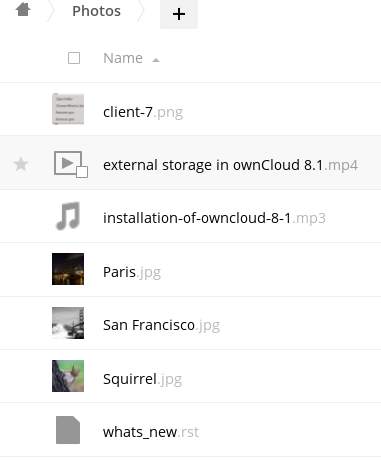
By default, ownCloud can generate previews for the following filetypes:
- Images files
- Cover of MP3 files
- Text documents
Note
Older versions of ownCloud also supported the preview generation of other file types such as PDF, SVG or various office documents. Due to security concerns those providers have been disabled by default and are considered unsupported. While those providers are still available, we discourage enabling them, and they are not documented.
Parameters¶
Please notice that the ownCloud preview system comes already with sensible defaults, and therefore it is usually unnecessary to adjust those configuration values.
Disabling previews¶
Under certain circumstances, for example if the server has limited resources, you might want to consider disabling the generation of previews. Note that if you do this all previews in all apps are disabled, including the Gallery app, and will display generic icons instead of thumbnails.
Set the configuration option enable_previews in config.php to false:
<?php
'enable_previews' => false,
Maximum preview size¶
There are two configuration options for setting the maximum size (in pixels) of a preview.
These are preview_max_x which represents the x-axis and preview_max_y which represents the y-axis.
In config/config.sample.php, which you can see below, both options are set to to a default of 2048.
<?php
'preview_max_x' => 2048,
'preview_max_y' => 2048,
The following example would limit previews to a maximum size of 100 px × 100 px:
<?php
'preview_max_x' => 100,
'preview_max_y' => 100,
Note
If you want no limit applied for one or both of these values then set them to null.
Maximum scale factor¶
If a lot of small pictures are stored on the ownCloud instance and the preview system generates blurry previews, you might want to consider setting a maximum scale factor. By default, pictures are upscaled to 10 times the original size:
<?php
'preview_max_scale_factor' => 10,
If you want to disable scaling at all, you can set the config value to ‘1’:
<?php
'preview_max_scale_factor' => 1,
If you want to disable the maximum scaling factor, you can set the config value to ‘null’:
<?php
'preview_max_scale_factor' => null,